In the fast-paced world of electronics, managing production costs is a critical challenge for startups, hobbyists, and established companies alike. Printed circuit boards (PCBs) are the backbone of modern devices, from smartphones to medical equipment, and their production costs can significantly impact a project’s budget. A PCB cost calculator is a powerful tool that helps engineers and businesses estimate expenses, optimize designs, and make informed decisions without compromising quality. By understanding the factors that drive PCB costs and leveraging online tools, you can save money while ensuring high-performance boards.
This guide explores how to use a PCB cost calculator effectively, diving into key cost drivers like board size, layer count, material selection, and order quantity. We’ll provide a step-by-step process, practical tips for startups, and real-world examples to illustrate cost-saving strategies. Whether you’re designing a prototype or scaling production, mastering PCB cost optimization can give you a competitive edge.
PCBs vary widely in complexity and cost, from simple single-layer boards for hobbyist projects to intricate multilayer designs for aerospace applications. Unoptimized designs can lead to unnecessary expenses, such as oversized boards or excessive layer counts, which inflate production costs. For startups with tight budgets or hobbyists working on personal projects, these costs can be a barrier to innovation. Even large companies benefit from cost optimization to improve margins and stay competitive.
A PCB cost calculator simplifies this process by providing instant cost estimates based on design parameters. For example, a Bangalore-based IoT startup used a cost calculator to reduce their prototype costs by 25% by switching from a 4-layer to a 2-layer PCB without sacrificing functionality. By understanding cost drivers and using these tools, you can make data-driven decisions that balance quality and budget.
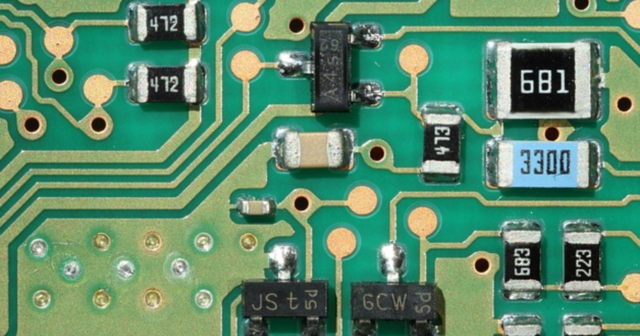
To optimize PCB costs, you need to understand the primary factors that influence pricing. Below, we explore the most significant cost drivers and how they impact your budget.
The physical dimensions of a PCB directly affect material and manufacturing costs. Larger boards require more raw materials (e.g., FR-4 substrate, copper) and take up more space on production panels, increasing costs. For instance, a 10×10 cm board may cost $20 for a prototype, while a 20×20 cm board could cost $40 due to doubled material usage.
The number of layers in a PCB—ranging from single-layer to multilayer designs—has a significant impact on cost. Single-layer boards are the cheapest, often costing $10–$30 for prototypes, while multilayer boards (4+ layers) can range from $50–$200 due to complex manufacturing processes. Each additional layer increases material, labor, and testing costs.
The choice of substrate material affects both cost and performance. FR-4, a standard fiberglass material, is cost-effective for most applications, costing around $0.05/cm². High-performance materials like Rogers or ceramic substrates, used for high-frequency designs, can cost 2–5 times more. Selecting the right material for your application is crucial for cost optimization.
PCB manufacturing follows economies of scale. Prototypes (1–10 boards) are expensive per unit due to setup costs, while larger orders (100+ boards) reduce the cost per board. For example, a single prototype might cost $50, but ordering 100 units could drop the price to $5 per board.
Features like surface finish (e.g., ENIG vs. HASL), via types (e.g., blind or buried vias), and special requirements (e.g., impedance control) add to costs. For instance, ENIG surface finish can add $10–$20 per board compared to HASL, but it’s necessary for high-reliability applications.
A PCB cost calculator is a user-friendly tool that estimates production costs based on your design specifications. Here’s a step-by-step guide to using one effectively.
Before using a calculator, collect key details about your PCB:
Having these details ready ensures accurate cost estimates.
Select a reputable online PCB calculator from manufacturers or platforms like:
These tools are user-friendly and provide instant quotes based on your inputs.
Enter your design details into the calculator. For example:
The calculator will generate an estimated cost, such as $35 for 10 boards, and highlight cost drivers like layer count or expedited shipping.
Review the cost breakdown provided by the calculator. If the price exceeds your budget, consider adjustments like:
For instance, a startup reduced costs by 20% by shrinking their board from 15×15 cm to 12×12 cm after using a cost calculator.
Once satisfied with the estimate, submit your design files (e.g., Gerber files) to the manufacturer for a formal quote. Order a small batch of prototypes to test your design before committing to full production.
Startups often face the challenge of delivering high-quality PCBs on limited budgets. Here are practical strategies to optimize costs without compromising performance:
Design for manufacturability (DFM) ensures your PCB is easy and cost-effective to produce. Use standard board sizes (e.g., 10×10 cm) to maximize panel utilization, reducing waste. Avoid unnecessary features like blind vias unless critical for performance. A Chennai-based startup saved 15% on prototype costs by adhering to DFM guidelines provided by their manufacturer.
For most applications, FR-4 is sufficient and affordable. Reserve high-cost materials like Rogers for high-frequency or high-reliability designs. Consult with your manufacturer to select materials that meet performance needs without breaking the bank.
Order a small number of prototypes (5–10 boards) to test your design. This minimizes upfront costs and allows you to identify issues before scaling. A Delhi-based IoT company saved $500 by testing a 5-board batch before ordering 100 units.
India’s PCB industry offers competitive pricing and quick turnaround. Manufacturers in cities like Bangalore, Hyderabad, and Ahmedabad provide high-quality prototypes at 30–50% lower costs than Western vendors. For example, a Hyderabad startup reduced prototype costs by 40% by partnering with a local fabricator.
Free software like KiCad or EasyEDA can reduce design costs compared to paid tools like Altium. These tools include built-in PCB design calculators to estimate trace widths and power requirements, helping you optimize costs early in the design phase.
A Bangalore-based startup developing a smart home sensor faced budget constraints during prototyping. Initially, their 4-layer, 15×15 cm PCB design cost $120 for 5 boards. By using a PCB cost calculator, they identified two cost-saving opportunities:
The revised design cost $90 for 5 boards, saving 25% while maintaining performance. After successful testing, they scaled to 200 units, further reducing the per-board cost to $8. This example shows how PCB cost calculators empower startups to make informed decisions.

To help you optimize PCB costs, here’s a quick checklist:
Download our free PCB cost-saving checklist to streamline your next project.
At Megabyte Circuit System we specialize in PCB board fabrication in India, offering cost-effective solutions for startups and engineers. Our advanced PCB cost calculator provides transparent pricing, and our team helps optimize your design for quality and affordability.
PCB cost optimization is a game-changer for startups and engineers looking to balance quality and budget. By understanding cost drivers like board size, layer count, and material selection, and using tools like PCB cost calculators, you can make informed decisions that save money without compromising performance. The step-by-step guide and tips provided here empower you to streamline your design process, avoid common mistakes.
Whether you’re prototyping a new IoT device or scaling production, optimizing PCB costs is within your reach. Start using a PCB calculator today and take control of your project budget.
C/10, Yogeshwar Estate, B/H Madhuram Estate, Nr. Vishala Estate, Sardar Patel Ring Rd, Odhav, Ahmedabad, Gujarat, Ahmedabad - 382430, Gujarat (India)
Copyright © 2025. Megabytes Circuit Systems All rights reserved.
Powered by FrogMEE Tech
