If you are designing a printed circuit board, one of the first things you need is accurate cost and design estimates. A PCB calculator makes this process simple by giving you instant results for board cost, trace width, and tolerances without waiting for a manufacturer’s quote. Whether you are a hobbyist working on a DIY project, a student preparing for an electronics lab, or an engineer managing large-scale production, a PCB calculator saves time, improves accuracy, and helps you make better design decisions. At Megabytes Circuit Systems, our goal is to simplify PCB planning with tools that support both beginners and professionals.
A PCB calculator is an online or software-based tool that helps you estimate key parameters in circuit board design. Instead of manually working through formulas or requesting vendor quotations, you can input your board’s dimensions, copper weight, number of layers, and finish to instantly receive results.
The most common functions include:
This combination makes a PCB calculator far more practical than manual calculations, especially for users who want reliable answers in seconds.
Hobbyists often build small circuits or prototypes, where budgets are limited. A PCB calculator helps by:
For students, PCB calculators double as both a design tool and a learning resource. They:
Professional engineers benefit from calculators in a different way. They:
Each group has unique needs, but the unifying benefit is speed, accuracy, and smarter decision-making.
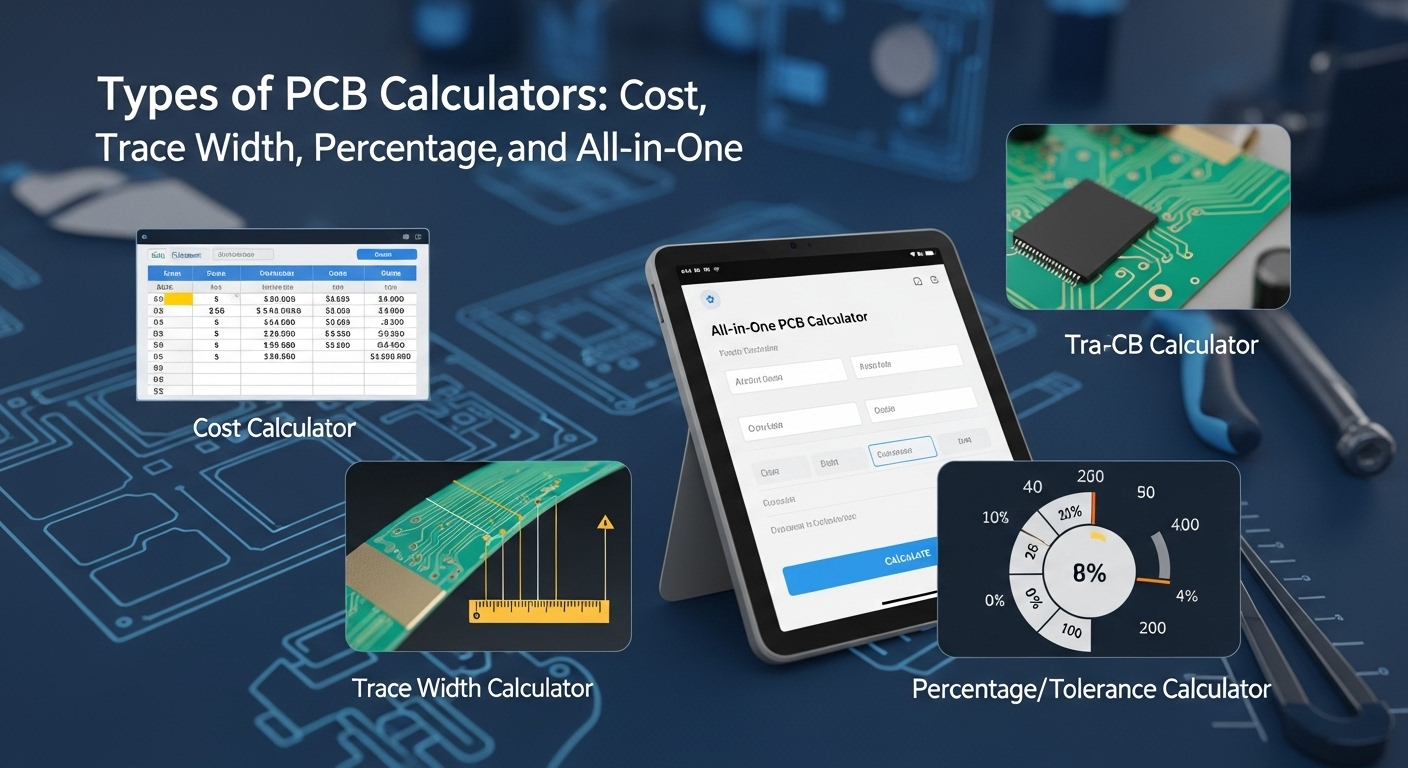
Not all calculators are built the same. Here are the main types you will encounter:
Cost Calculators – Focus on estimating manufacturing costs based on dimensions, layers, copper thickness, and surface finish.
Trace Width Calculators – Ensure copper traces can safely carry the required current without overheating or failing.
Percentage/Tolerance Calculators – Verify acceptable design margins for spacing, copper fill, or resistance.
All-in-One Calculators – Comprehensive tools that combine cost, trace width, and tolerance functions in one platform.
Several PCB calculators are available for free or with advanced features. Below is some of the most commonly used options:
Megabytes Circuit Systems PCB Calculator – Our in-house calculator provides instant cost, trace width, and design estimates, making it suitable for all levels of users. 👉 Try it here.
When selecting a calculator, keep the following in mind:
Choosing the right tool ensures your workflow remains efficient and reliable.
To understand how calculators help different users, consider these examples:
These examples show how calculators adapt to both small and large-scale needs.
Even with accurate tools, errors can occur if inputs are not handled correctly. Some common mistakes include:
Avoiding these errors ensures results are both practical and reliable.
The advantages of using a PCB calculator go beyond speed. They include:
When used correctly, calculators streamline the entire design-to-production process.
Whether you are experimenting with electronics for the first time, completing coursework, or managing large production runs, a PCB calculator is one of the most valuable tools available. It simplifies design planning, improves cost transparency, and reduces errors that could delay production.
At Megabytes Circuit Systems, we have created a PCB calculator that balances simplicity with professional-grade accuracy. It is designed to support hobbyists, students, and engineers alike.
Try our PCB Calculator today to get instant cost, trace width, and design estimates for your next project.Below
C/10, Yogeshwar Estate, B/H Madhuram Estate, Nr. Vishala Estate, Sardar Patel Ring Rd, Odhav, Ahmedabad, Gujarat, Ahmedabad - 382430, Gujarat (India)
Copyright © 2025. Megabytes Circuit Systems All rights reserved.
Powered by FrogMEE Tech
